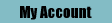Eco Friendly
Eco-friendly promotional products are good for the environment and good for getting your message across to your target audience.
Tradeshows
Promotional items that endorse your business are great items to give away at tradeshows. They offer endless opportunities to get your message across to new audiences.
Corporate Gifts
Show employee appreciation and build company morale. Items such as flash drives, picture frames, desk accessories and computer mice make great employee gifts.
New Products
View our newest promotional products! We are constantly adding new items to our 300,000+ inventory to give you fresh and up-to-date choices every day.
Awards
Awards and recognition gifts say thank you to employees for a job well done. We carry awards, plaques, trophies, ribbons and much more.
?
Click here for FAQ's about our promotional products.
Promotional Products
We carry promotional items such as eco-friendly gifts, awards, corporate gifts, new products and tradeshow items.
Business Stationery
Our business card program
streamlines your order process
yet gives you complete control
over your content. Letterhead,
envelopes and pocket cards too!
Occasion Cards
We carry holiday and occasion
cards, moving announcements,
thank you notes and more.
Customize your cards with logo
imprints and other options!
Memos & Notepads
We print company phone pads,
note pads and forms in various
sizes. Personalize them with
your company logo, names and
contact information.
Programs & Announcements
Full color announcements and
programs for fundraisers, trade
shows, banquets and agendas.
We also foil stamp, emboss
and die cut.
Brochures
We print full color single to
multi-sheet newsletters,
product sheets, tri-folds,
rack cards, handouts and
promotional literature.
?
Click here for FAQ's about
offset printing.
Offset Printing
We print items such as business
stationary, brochures, occasion
cards, memos & notepads,
programs and announcements.
Tips & Tricks
Design and tech tips to make designing your job a little easier, marketing tips to assist your advertising efforts and print tips for faster, less expensive buying.
Tutorials
Check out our video on how to sign in to your account and place orders online.
Printing Terms
Look here for a glossary of the most common terms in the printing industry.
Templates
Find different templates to design your full-size banners.
FAQ's
How do I send a file? How do I save a document as a PDF? What is a CMYK color format? Answers to your most frequently asked questions.
?
Click here for FAQ's about our tips and tricks.
Tips & Tricks
Design and tech tips to make designing your job a little easier, marketing tips to assist your advertising efforts and print tips for faster, less expensive buying.
Presentations
Pitch books and investment books help you communicate your message with PowerPoint presentations, graphs, and charts. Custom binding and tabs available.
Manuals
We can print 1-5000+ copies of your training, safety and operational manuals and technical documents. Full color, B&W, binding, inserts, index tabs, even lamination.
Black and White Copies
Our high-speed, high quality B&W laser printers produce crisp, clean copies of legal documents, RFP's, variable data, digital output of files, manuals and more.
Archiving
Do you need digital scans of your important documents? Letter, legal, 11 x 17, oversize? We can PDF your documents or OCR scan your files to create searchable, editable text files.
Color Copies
Our high-quality digital color presses turn out beautiful invitations, flyers, brochures, newsletters, rack cards, coupons and more. We can also print large format prints and maps.
?
Click here for FAQ's about digital printing.
Digital Printing
We print B&W and color copies of presentations, product sheets, manuals, newletters, brochures, postcards and more. We also do archival scanning.
Maps & Prints
We print oversized, digital prints of well-logs, operational flow charts and pipe line maps. Turn your maps and prints into digital files for emailing and archiving.
Banners
Full color, affordable, retractable banners make great trade shows displays, point of purchase signage, directional signage and outdoor vinyl banners.
Oversize Scans
We scan large format documents such as well-logs, engineering plans and maps to digital files. Your PDF digital scans can be easily archived to CD.
Posters
Our digitally printed posters and prints are exceptional, with crisp, vibrant colors and photographic quality. Custom stock, mounting and laminating available.
Event Signage
Catch people's attention with color signage! We produce banners stands, pop up and hanging displays, full color table covers and tabletop displays.
?
Click here for FAQ's about large format printing.
Large Format Printing
We print event signage, maps, banners, well-logs, posters, prints and more. We also do oversize scanning.