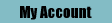You've just taken what you're sure is the absolute best photo you've ever captured, only to get back to your computer to find that disaster has struck. Right in the middle of your beautiful composition is a blemish that just can't be unseen. Instead of heading back out to try and capture the moment again, modern technology has a better option: the blemish removal tools in Photoshop. Removing Blemishes in Photoshop: The Basics If you're stuck with a blemish on a photo that you want to get rid of, Photoshop has two great options for you: the Spot Healing Brush and the Clone Stamp Tool. The type of blemish you're dealing with will determine which tool is best suited for the job. If you're dealing with something minuscule like a spot of dirt on an otherwise clean wall, you can use the Spot Healing Brush. To do so, use the bracket keys to make the brush size larger than the spot of dirt. Next, click the spot of dirt once, and presto - an entirely, clean wall. If only it worked that way in real life, right?
If you're talking about a blemish a little bigger than just a speck of dust on the wall, you can use a similar technique. Instead of clicking on the spot, however, simply paint a crack like you would paint a brush stroke and soon, the crack will be no more. Healing vs. Cloning: What Are My Options? The Healing Brushes are ideal for completely removing something from an image. If your finger just happens to cover an otherwise perfect picture of a bright, blue sky, the Healing Brushes are perfect for zapping that unwanted finger and getting the finished product exactly where you want it. If the object you want to remove happens to be touching something you want to keep around, you'll need to turn to our old friend, the Clone Stamp Tool. Instead of erasing something from an image, the Clone Stamp Tool is great for essentially covering over it by repeating visual information from somewhere else in the image. Let's say you took a picture of a wall in your home but you didn't like a poster that happens to be hanging in the frame. With the Clone Stamp Tool, you can sample a bit of the wallpaper from the wall by holding the ALT button and then clicking on a portion of the wallpaper. You can then use that sample to paint over the poster like it was never there at all.
For best results, you'll want to use a combination of both of these tools for that polished look you're after. You can use the Healing Brushes to remove the item in question and the Clone Stamp Tool to put the finishing touches on it. With these two tools in your toolkit, no one will be able to tell there were ever any blemishes in your images to begin with. |